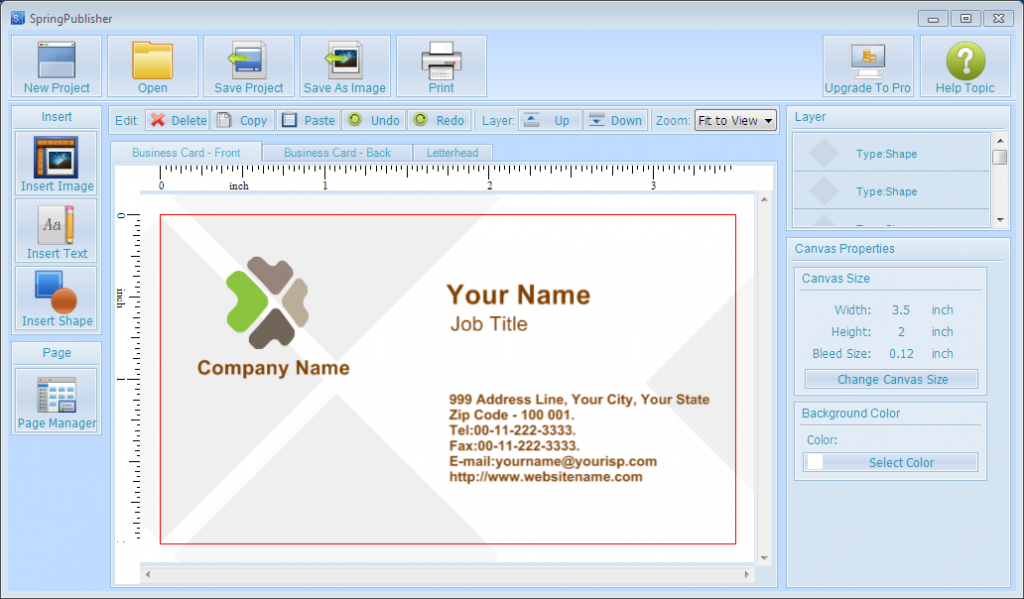SpringPublisher 5.0
Free Version
Publisher Description
SpringPublisher is a professional and easy to use desktop publishing software. With its included various templates and online template store, powerful multi-layer editor, detailed help-files, SpringPublisher enables you to design and print Business Card, Flyer, Postcard, Letterhead and other artworks within a few minutes.
Features
1. Enables users to insert images, texts, vector shapes, logos, Code 39/EAN 13/EAN 8/UPC 1D barcodes and QR codes(Quick Response Codes) and arrange them as they like with its multi-layer designing feature.
2. Provides various image effects and image filters: shadows, opacity, rotation, brightness adjustment, contrast adjustment etc.
3. Allows users to download high quality templates from the template store.
4. Makes it easy for users to print their artworks either with your own printer or in professional print shops.
5. Generates high resolution artwork with a maximum output of 350dpi.
6. Supports Avery and Printworks micro perforated paper that enables users to create business cards and postcards more easily.
7. PDF output feature with CMYK and RGB color space support.
About SpringPublisher
SpringPublisher is a free software published in the Editors list of programs, part of Graphic Apps.
This Editors program is available in English. It was last updated on 22 April, 2024. SpringPublisher is compatible with the following operating systems: Other, Windows.
The company that develops SpringPublisher is SpringPublisher Team. The latest version released by its developer is 5.0. This version was rated by 4 users of our site and has an average rating of 4.5.
The download we have available for SpringPublisher has a file size of 8.39 MB. Just click the green Download button above to start the downloading process. The program is listed on our website since 2016-04-27 and was downloaded 963 times. We have already checked if the download link is safe, however for your own protection we recommend that you scan the downloaded software with your antivirus. Your antivirus may detect the SpringPublisher as malware if the download link is broken.
How to install SpringPublisher on your Windows device:
- Click on the Download button on our website. This will start the download from the website of the developer.
- Once the SpringPublisher is downloaded click on it to start the setup process (assuming you are on a desktop computer).
- When the installation is finished you should be able to see and run the program.